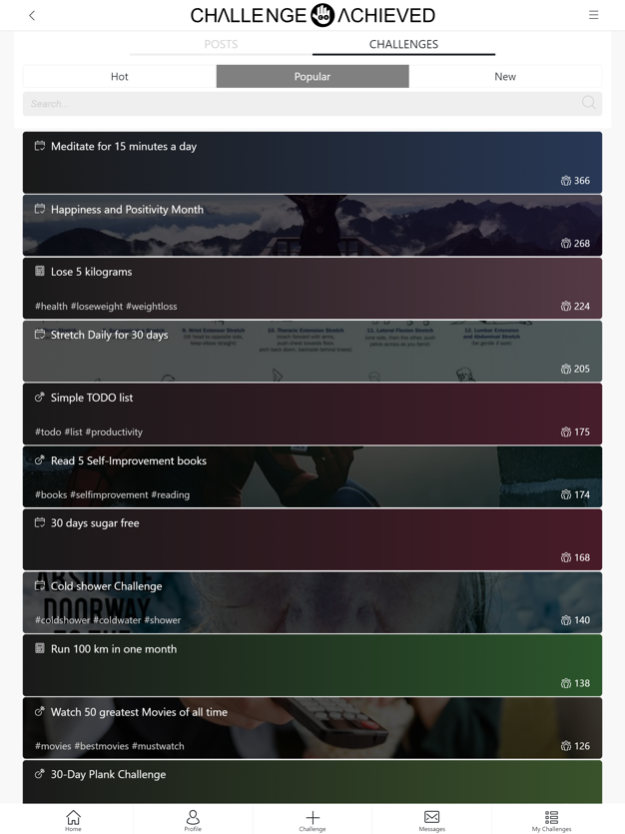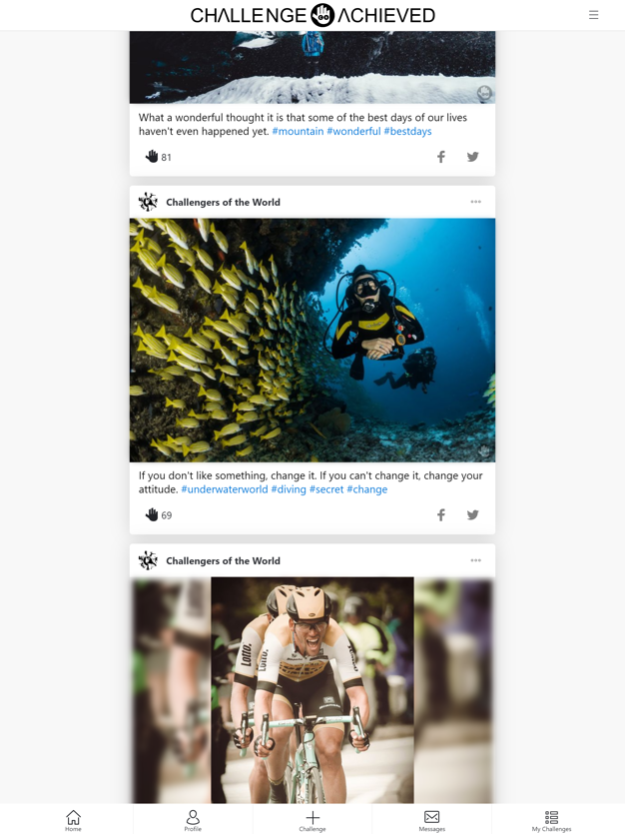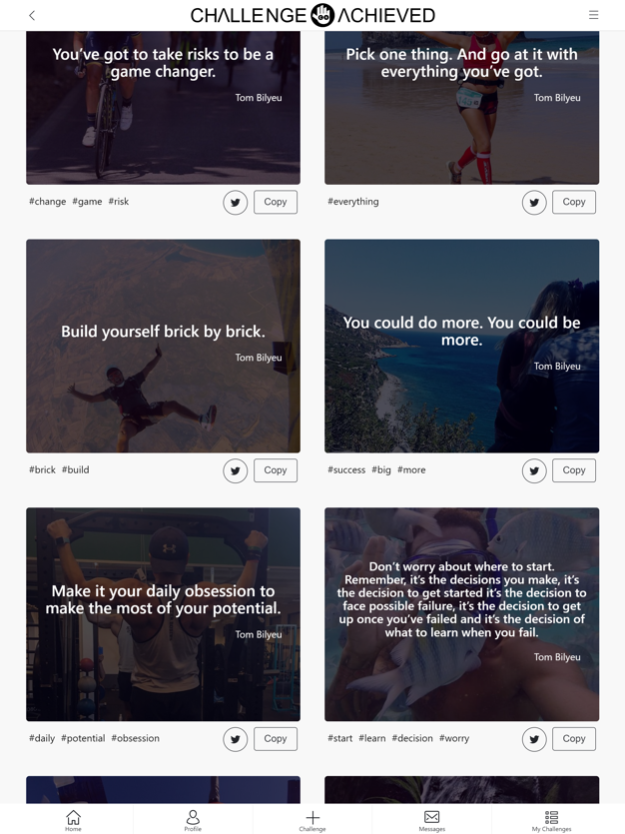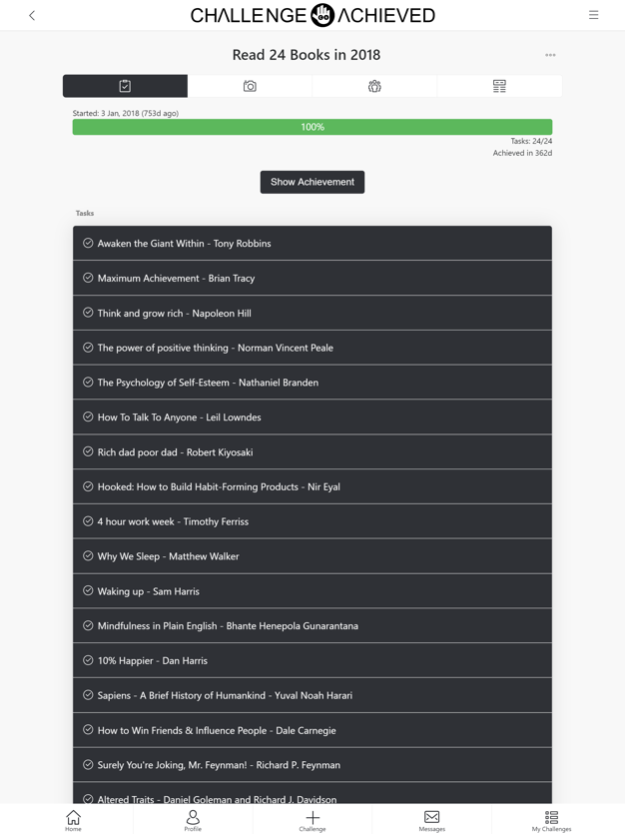Challenge Achieved 1.3
Continue to app
Free Version
Publisher Description
Create a new Challenge and Take your Hero's Journey with this new Motivation platform. Choose between daily, one time and number challenges. Track your progress by checking your tasks and share the Progress with the World.
Send your challenge to friends and other people so that they can Accept your Challenge. Find challenges that are interesting to you and start it! Post Pictures of your progress and motivate others to follow your path.
Search for Motivational Quotes, Inspiring Words, Happy Quotes, and Funny Phrases. Find the best quotes by Text, Author and Tag. Get inspired by quotes and Start Challenging Yourself.
You can create Private and Public Challenges. You can also create Challenge only visible by link so that you could share it with your closest friend.
Show your Challenge progress by adding new Post. Collect awesome points that appear on your profile. The best posts go to the Hot page!
People often say that motivation doesn’t last. Well, neither does bathing – that’s why we recommend it daily. Motivation is what gets you started. Habit is what keeps you going.
Happy Challenging,
Challenge Achieved
Sep 7, 2020
Version 1.3
+ Added Post comments
+ Updated Challenge creation
+ Multiple fixes
About Challenge Achieved
Challenge Achieved is a free app for iOS published in the Office Suites & Tools list of apps, part of Business.
The company that develops Challenge Achieved is Arnas Aleksaitis. The latest version released by its developer is 1.3.
To install Challenge Achieved on your iOS device, just click the green Continue To App button above to start the installation process. The app is listed on our website since 2020-09-07 and was downloaded 1 times. We have already checked if the download link is safe, however for your own protection we recommend that you scan the downloaded app with your antivirus. Your antivirus may detect the Challenge Achieved as malware if the download link is broken.
How to install Challenge Achieved on your iOS device:
- Click on the Continue To App button on our website. This will redirect you to the App Store.
- Once the Challenge Achieved is shown in the iTunes listing of your iOS device, you can start its download and installation. Tap on the GET button to the right of the app to start downloading it.
- If you are not logged-in the iOS appstore app, you'll be prompted for your your Apple ID and/or password.
- After Challenge Achieved is downloaded, you'll see an INSTALL button to the right. Tap on it to start the actual installation of the iOS app.
- Once installation is finished you can tap on the OPEN button to start it. Its icon will also be added to your device home screen.